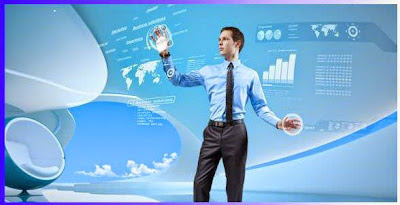Welcome back ladies and gents! We are very excited to bring you a special post today -- a
vlog on 'Mac vs PC' made by four of us. In this video we briefly discussed the advantages and disadvantages for both Mac and Windows computers, and provided our opinions on which one is suitable for you. Below is our video, hope you find it enjoyable!
And that's our homemade video. Have you made up your mind after watching it? Still not? Don't worry. We have also came up with a summary of the video contents as well as some more information that might be useful to you.
vlog on 'Mac vs PC' made by four of us. In this video we briefly discussed the advantages and disadvantages for both Mac and Windows computers, and provided our opinions on which one is suitable for you. Below is our video, hope you find it enjoyable!
Is Mac's Hardware Worth the High Price?
Many people feel the cost of a Mac is too high for what you get, but others justify the price tag by citing top-tier support, higher hardware build quality, and the benefits of the Apple ecosystem. Whether or not you feel those points are reasonable, Mac hardware does come with a number of limitations when it comes to specifications. If you want a machine you can upgrade beyond the drive, RAM, or sometimes anything at all, it'll cost you $2,499 for a Mac Pro.Windows Has More Software
The Windows Store already has over 50,000 apps despite its youth whereas the Mac App Store had a little under 14,000 at the end of its second year.Macs Have Fewer Viruses and Require Less Maintenance
People used to argue that Macs could not be infected by viruses. Although now it has been proven that statement is not true, some still have enough confidence in Mac. Nevertheless, far fewer viruses exist for Mac and most Mac users get by just fine without any antivirus protection. On the other hand, Windows does suffer from more than just a few security exploits.Windows Offers a Better Gaming Experience
Apple hardware offers a paltry selection of graphics cards. While you'll find more and more popular games including several unique titles available for OS X, if you want a bleeding edge gaming experience you won't get it from a Mac. You are fairly limited in regards to what you can do with it when running OS X. Oftentimes, the same game will just run better in Windows than it will in OS X.
It is safe to simply say that, for heavy tasks go for a Windows PC, for day to day use go for a Mac.
Thank you all,
From,
Sakib, Alex, Claire & Nina
Thank you all,
From,
Sakib, Alex, Claire & Nina